
Adobe Analytics training
for ecommerce
Qualiopi-certified training organization. Our training courses are offered to companies, either face-to-face or remotely, in French or English , and are Opco eligible.
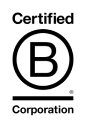


This Adobe Analytics training course is specially designed for ecommerce, traffic acquisition, merchandising, CRM and UX/Conversion teams. By the end of this course, you’ll have mastered the fundamentals of Adobe Analytics and be able toanalyze the performance of your ecommerce site.
Module objectives
– Discover the fundamentals of Adobe Analytics and the world of Digital Analytics.
– Learn essential key concepts (visitors, visits, bounce rate, conversion rate, incentives to action, etc.) applied to Adobe Analytics.
– Put knowledge into practice by using standard reports and creating customized reports with the Workspace.
– Raise awareness of the crucial principles and challenges of data collection.
Target audience
Ecommerce, acquisition, merchandising, CRO, UX and CRM teams wishing to make progress in using Adobe Analytics and analyzing the performance of their ecommerce platforms.
Prerequisites
For the basic modules, a good knowledge of the web and emarketing is required, validated by a pre-training quiz.
For other modules, the prerequisite is the level of a previous module, validated by a quiz.
Level
Beginners to advanced.
Duration
From 2 h to 12 h depending on the modules chosen.
Practical information
In-company training delivered by an instructor specialized in digital analytics, on site or remotely.
See our practical details >
91%
Satisfaction rate
in 2024
100%
Success rate
in 2024
Module 1: Adobe Analytics – Fundamentals
Level: Beginner | Duration: 2 h
Discover the features and data model of Adobe Analytics.
Objectives :
1. Present the main features of Adobe Analytics
2. Understand how the main metrics in Adobe Analytics
are calculated 3. Identify the main use cases for metrics to meet analysis needs.
Module 2: Adobe Analytics – Data visualization
Level: Beginner | Duration: 2 h
Learn how to use the workspace and best practices in the Adobe Analytics interface.
Objectives:
1. Understand the different types of workspaces
2. Use workspace functionality in Adobe Analytics
3. Identify the main use cases for analytics needs
Module 3: Adobe Analytics 4 – Explorer & segmentation
Level: Intermediate | Duration: 2 h
Get to grips with the Adobe Analytics segmentation module and calculated metrics.
Objectives:
1. Understand the different types of segmentation
2. Use the segmentation and calculated metrics functionality in Adobe Analytics
3. Identify key use cases to meet analysis needs
Module 4: Adobe Analytics – Key analytics & workspace usage
Level: Intermediate | Duration: 2 h
Take your ecommerce site analysis a step further by using the workspace.
Objectives:
1. Present the key analyses for an ecommerce site with Adobe Analytics
2. Get to grips with the workspace functionality for analytics with Adobe Analytics
3. Identify the main analytics that correspond to your needs
Module 5: Adobe Analytics – Data collection
Level: Advanced | Duration: 2 h
Understand how data collection works in Adobe Analytics to improve the relevance of your analyses.
Objectives:
1. Understand the main ways of collecting data in Adobe Analytics
2. Analyze existing markup
3. Identify the main cases of data collection to meet analysis needs
Module 6: Adobe Analytics – Configuration
Level: Advanced | Duration: 2 h
Take control of the configuration of your Adobe Analytics account to ensure regulatory compliance and improve the quality of the data you collect.
Objectives:
1. Understand the main configuration options in Adobe Analytics
2. Analyze existing configuration
3. Identify key opportunities for improvement to meet analysis needs
 Our teaching methods
Our teaching methods
Our 2-hour modules are designed to maximize participants’ concentration and commitment. Using real-life case studies and your own data in complete confidentiality, you’ll easily assimilate the concepts covered. Our approach is pragmatic: we share best practices and concrete avenues of analysis.
 Learning assessment
Learning assessment
A multiple-choice questionnaire is sent to all participants at the end of each training module. A score of at least 70% is required to validate learning and move on to the next module. A training certificate is sent to each participant for the modules completed, once the training is over.
 Accessibility
Accessibility
Our online and face-to-face training courses are accessible to people with disabilities.
We identify the constraints linked to the disabled situation (accessibility of premises, equipment, mobility, compatibility with the course, timetables, pace…) and assess the specific needs to adapt the training courses.
Why choose Optimal Ways Academy?
- Our expert trainers in Digital Analytics allow your teams to progress quickly in the analysis and optimization process.
- Our 2-hour modules are designed to maximize participant concentration and engagement. This flexible format makes it easier to plan training for your teams.
- Our programs are designed to perfectly meet the unique needs and maturity level of your team.
- Studying real cases and using your own data in complete confidentiality allows easy learning of the concepts covered.
- Our training quickly and concretely promotes the development of new skills for your teams.
- The Qualiopi certification attests to the quality and effectiveness of our continuing training actions.

They trust us
Teams from numerous national and international brands have benefited from our training courses.

















